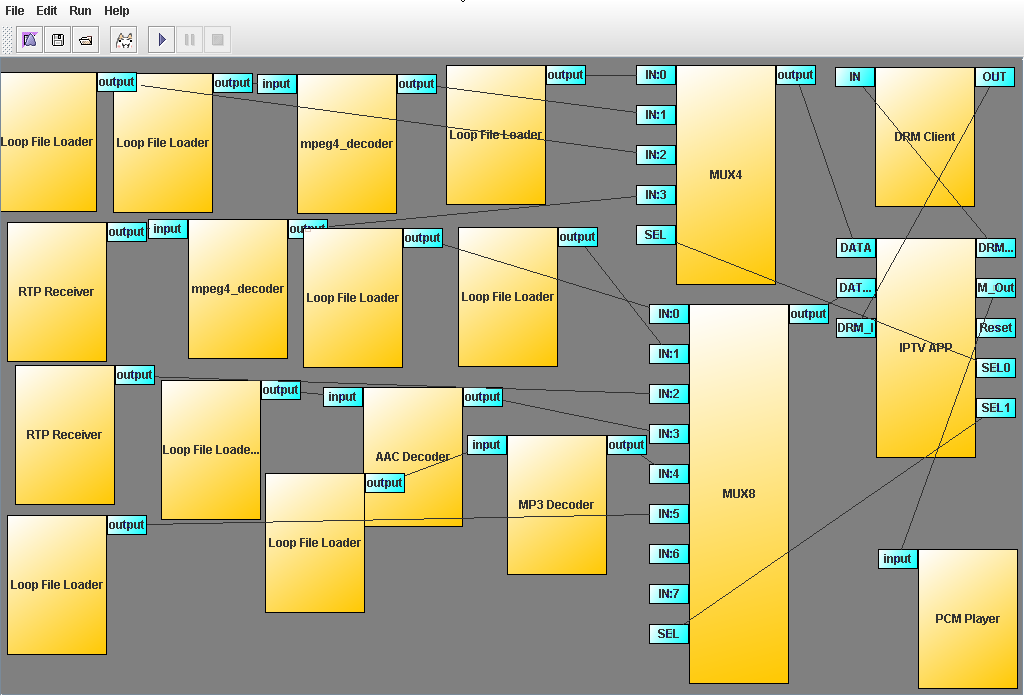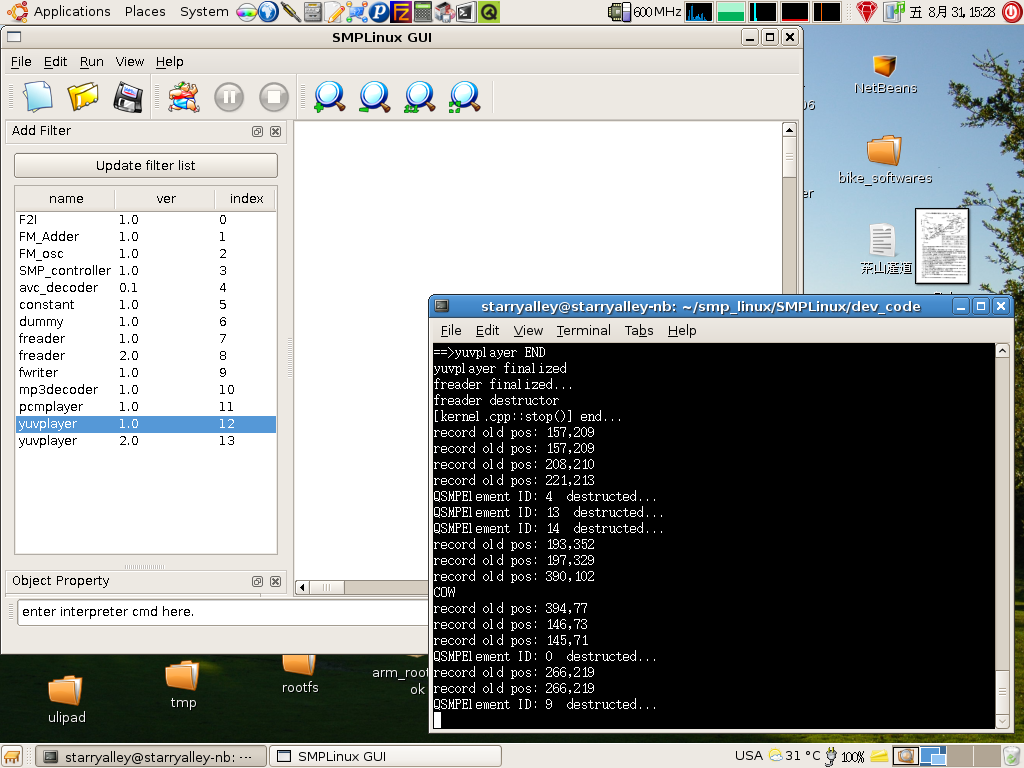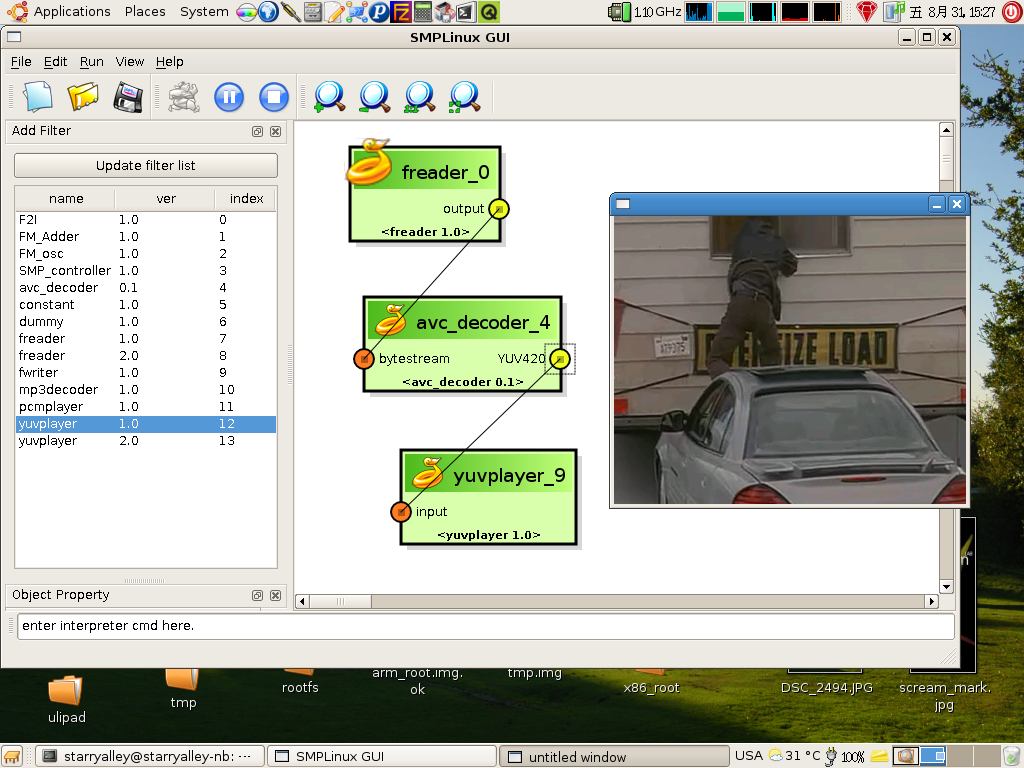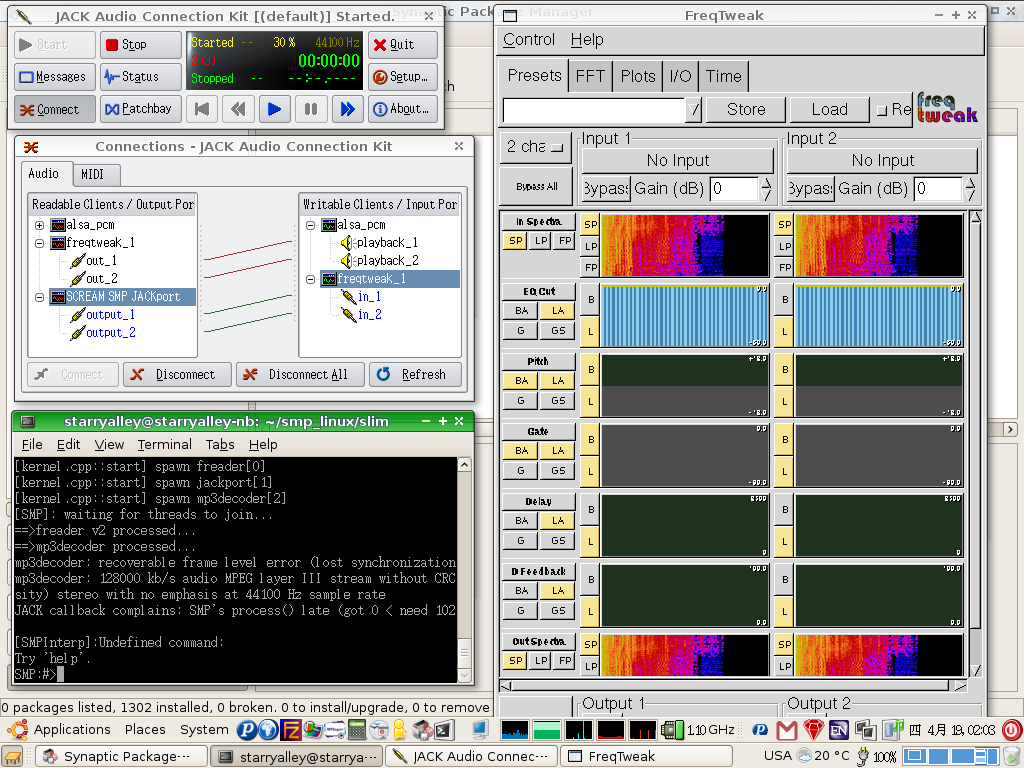+Intro
+News
+Download
+Documentation
@Screenshots
+Applications
+About
 |
[Screenshots]
Here
are several screenshots of applications running on SLIM, and the
console or GUI frontend of SLIM and its tools. Check
detailed information of SLIM at the Documentation page.
SMP (former of SLIM)
 | 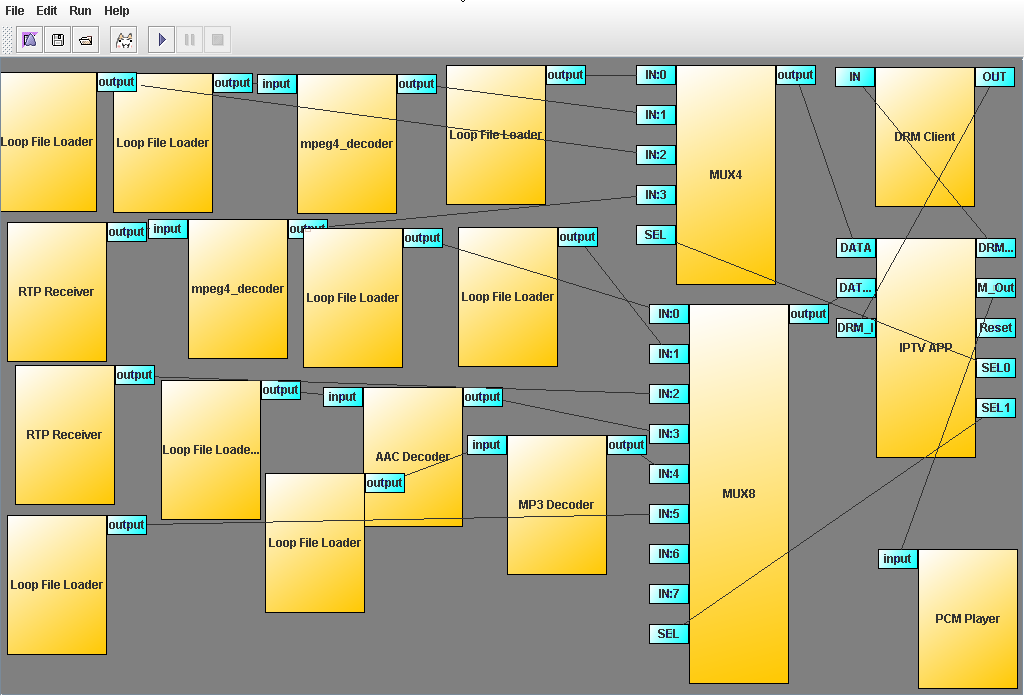
| | SMP and
the filter(component) repository shown | An
application layout and set on SMP |  |  | | An
example application (IPTV simulation platform) running on SLIM | Java
Swing auto-generated property GUI from XML for a filter(component) |
QT
GUI for SLIM (not maintained)
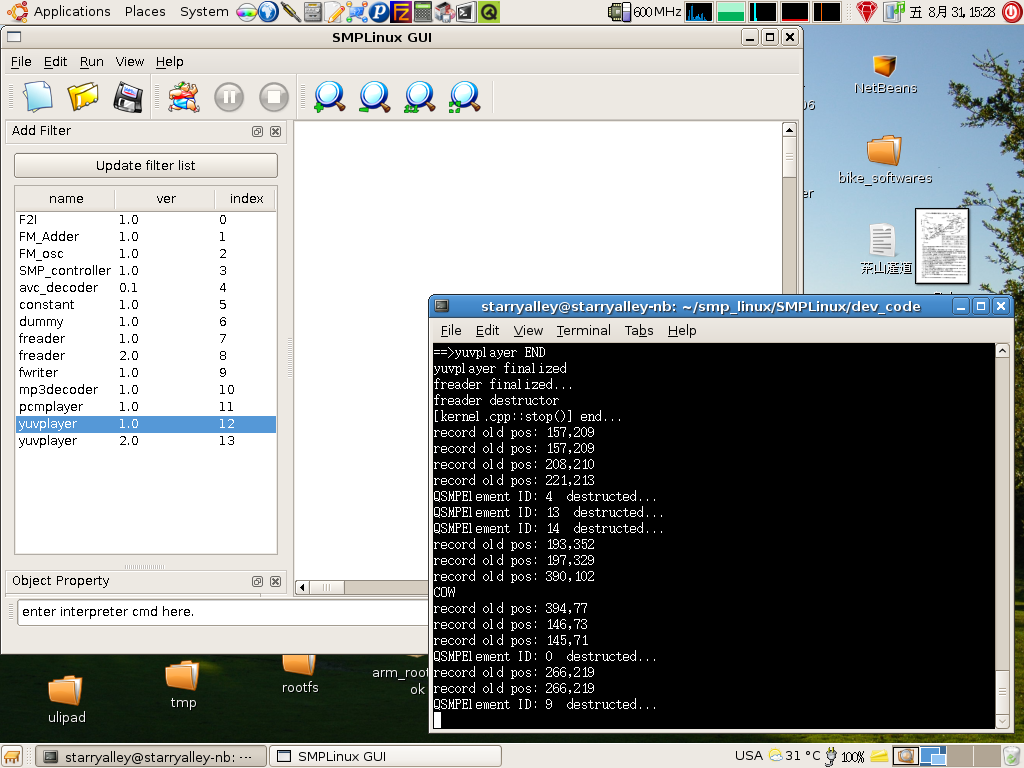 | 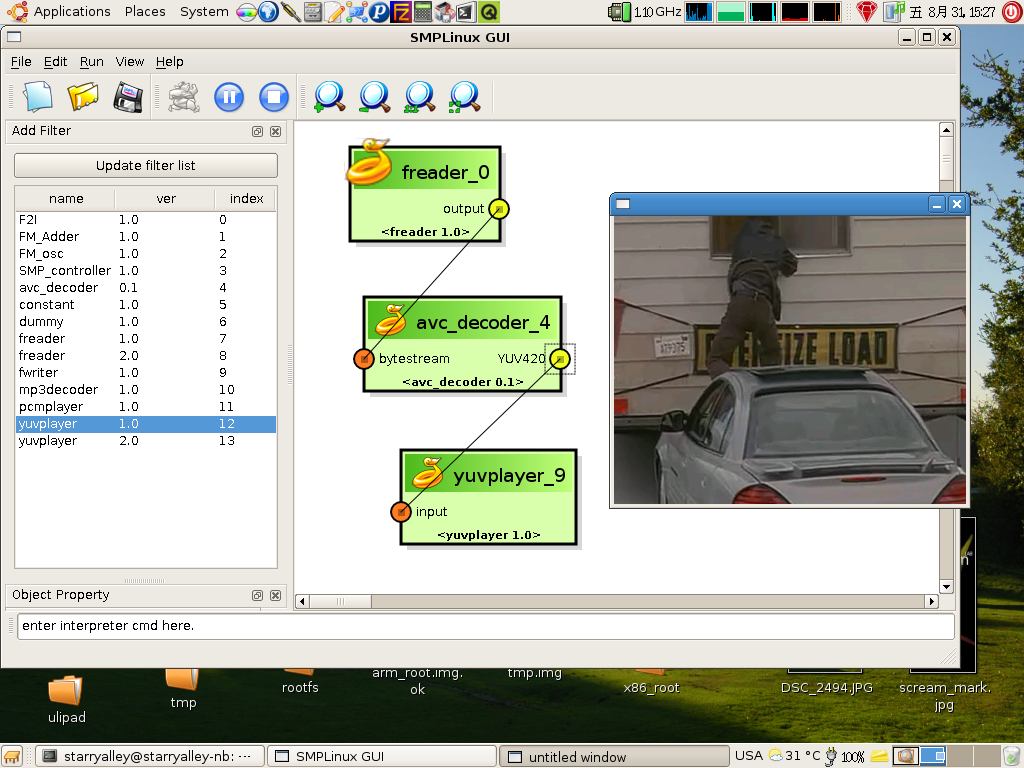
| | SLIM QT
GUI | Playing
H.264 video on SLIM QT GUI, using 3 components binded together |  |  | | Playing
MP3 audio on SLIM QT GUI, using 3 components binded together | Implementation
of Frequency Modulation Synthesis on SLIM QT GUI, using 8 components |
SLIM binded with JACK Audio
Connection Toolkit
for music computations
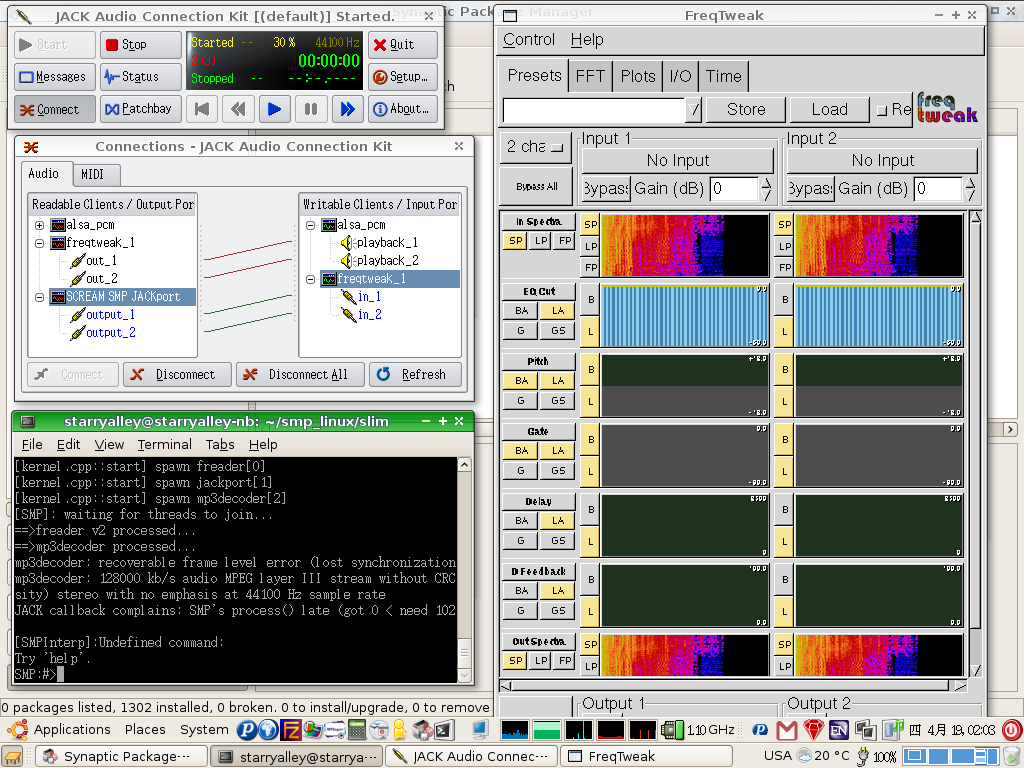 | 
| | Decoding
audio on SLIM, sending audio samples to JACK, and analyze by another
software (freqtweak) through JACK | Editing
music on another software (Hydrogen), sending to SLIM via JACK, and
encoding the music to MP3 using SLIM |
Interactive Shell of SLIM (islim)
 | 
| | The CLI
(command-line interface) program, islim, for
composing/controlling/displaying the SLIM kernel for application
executions | Playing
video on SLIM using islim |
Development
(compgen, codegen, XML, and C++ programming)
 | 
| | Using SLIM CompGen to generate initial template of a SLIM component | The interface description XML of a component. There are ports, properties, and GUI specifications. |  |  | | Editing Component C++ source code, using inheritance | After composing components in islim, use SLIM CodeGen tool to generate stand-alone executable |  |  | | SLIM auto-generated UI (by MiniGUI) from XML description of a component | SLIM running on ARM development board with VGA output |
|